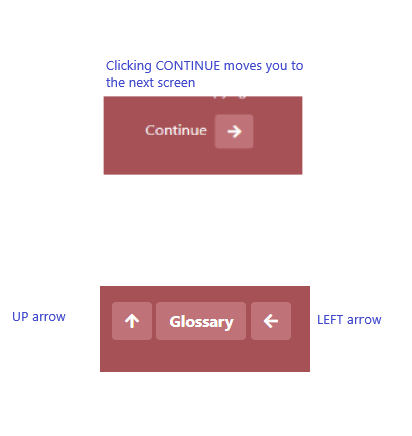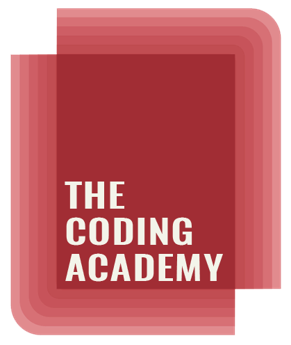Moving between screens (I)
At the bottom right you will see a CONTINUE button, with an arrow. Once you have finished reading the information on one screen, click this button to move to the next screen.
At the bottom left you'll see three orange arrows. These allow you to:
- move backwards one screen (left arrow)
- leave the course (up arrow)
There is also a button with Glossary written on it. Clicking on this opens the Glossary in a browser window, so that you can look up the definitions of medical terms.
Note: Since you already have a browser window open, the Glossary may open in another window.
Hint - Click CONTINUE to move on.