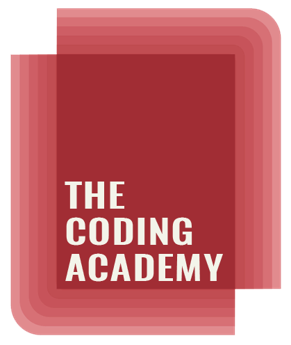Looking at images (II)
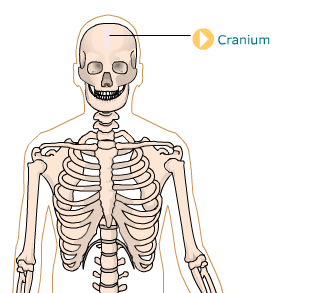
Sometimes you will see images with arrow and labels on them.
In such cases you might see buttons with the labels similar to the ones in the image. Please click on the buttons.
This allows you to know more about the parts labelled.
For example, take a look at the image on the left. You'll see a part of the skull labelled with arrow as 'Cranium'. You'll also find a button labelled 'Cranium' below.
Click on the button which will open a popup window with details about 'Cranium'.