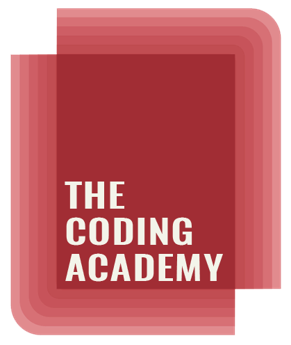MORE, FACT, HINT and TIP boxes
On many screens you will see orange buttons at the bottom of the screen that say MORE, HINT, FACT or TIP - just like the ones below.
Clicking on these buttons will reveal a box of information that is relevant to the screen that you are looking at.
Each button shows a different type of information. The questions in the module and in the end-of-course quiz will assume that you know the information in these boxes, so make sure that you open them.
Once a box of information is open, you can close it by clicking on the button again.
Practise using the buttons below.